At the time of MOSS 2007, Administrators were used to go to “Site Usage Reports” link that was present inside the “Side Administration” group in the “Site Settings” page to find out the details about disc space usage by specific sites. But, to achieve the same in SP 2010 you need to do the following things as there is no “Site Usage Reports” links available in the site settings:
Navigate to the site.
Select Site Actions >> Site Settings
Then Select the highlighted option
Then on the left hand navigation option, select the highlighted one and you are done
Alternative option for experienced users:
After the site name delete rest of the url and add the following "/_layouts/usage.aspx" and select Enter.
Site quota usage report will be displayed in the browser.
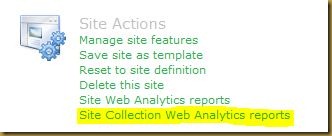

No comments:
Post a Comment