To hide the quick launch area do the following steps:
1. Edit the page and add a content editor web part
2. Select the ’Click here to add new content’ link:
3. Now, from the top ribbon select the Edit HTML option:
4. Put the following code and save and close the Content Editor and you are done:
<style>#s4-leftpanel{display:none}.s4-ca{margin-left:0px}</style>
Once you select Ok, you will see the left side quick launch bar is not appearing now. You can also edit the properties of the added content editor web part and can select the Hidden option for beautification purpose.
Cheers,
Avik



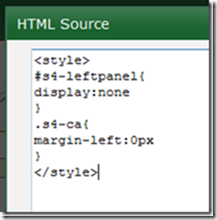
No comments:
Post a Comment